Good Morning/Afternoon:
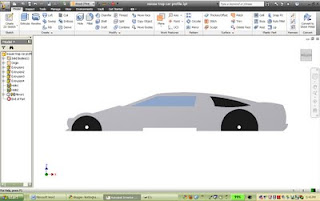
1. Logon to computers
2. Click on Autodesk Inventor to start the program
3. When the program opens, click on the Inventor Icon in the upper left corner of desk top and UN-click on open. Open the Auto-desk inventor file that you started on Wednesday (the file was saved as Mouse trap car profile….or what ever name you saved it.)
4. Use the car profile that you researched on Wednesday to assist you in designing the car.
5. Make sure you save your file in your Z drive.
6. Take this lesson seriously! Use your knowledge of Inventor to create a beautiful design!
7. If you draw details like doors, side vents, door handles then make sure you do the following:
a. Make the profile (outer shape) first
b. Extrude Cut the profile from the 500 x 75 piece of balsa wood
c. Click on the face and right click new sketch
d. Draw the detail
e. Finish sketch
f. Extrude cut or join 1 mm
g. When you are done please send an email to:
jmcginty@scsd.us
In the subject place your name and “finished with profile”
Example: Dylan finished with profile
No comments:
Post a Comment