Blocks 3 and 4
Monday April 11, 2011
DDP Lesson
Hello Students:
I will not be in class today so please use the instructions below to complete the lesson. Remember to try your best and work together.
Instructions:
- Open an Autodesk Inventor IPT file (you will do this instruction for each of the 9 parts that you will be drawing)
- Get the Hands on AutoCAD LT text book from your teacher. The books are stacked on a table in the back of the gw3 classroom
- You are to draw Problems 1,2,3,4,5,6,8,and 9 on pages 229-231
- DO NOT DO PROBLEM 7
- Each problem should be colored the same color shown in the book.(Use the as material button on the top menu)
- Save each IPT file as either the problem number (1,2,3,4,5,6,8,9) or the figure number (5-85,86,87,88,89,90 to92, 93)
- Remember to save in your “Z” drive as these will be checked by Mr. McGinty on Wednesday April 13, 2011
- All of these problems have holes that need to be placed on the objects. Use the Hole tool in 3D mode of inventor (3D mode is when we Extrude or revolve, for example…its what we do after we click “finish sketch”)
- Remember there are 5 instructions to locate a hole:
- Surface
- vertical reference line and dimension
- horizontal reference line and dimension
- the depth of the hole
- the diameter of the hole
- Here are some hints for specific problems
- For the angle on Problem 6, click on the dimension tool in sketch mode and then click on one line and then the adjacent line. This will give you the angle dimension. Set the angle to 135 degrees
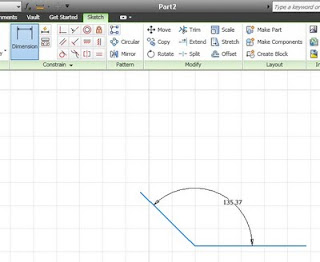
- For problem 8, try to draw the profile that is shown on the right image. Then use the revolve tool. ( a profile is the shape of the revolved object. To remember, look at the wheel that we made in class last week)
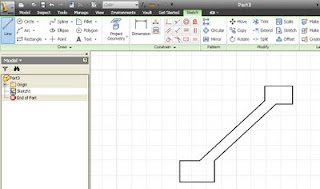
- Good luck with this assignment!!!
No comments:
Post a Comment